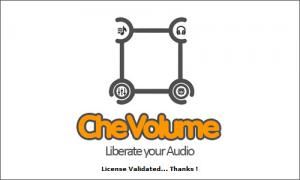CheVolume
5.0.0.0
Size: 30.7 GB
Downloads: 4749
Platform: Windows (All Versions)
Music is playing in Winamp, a Flash ad is playing in your Firefox browser, a video is playing in your Chrome web browser, and some online radio station is playing in Pocket Radio Player. You have sound coming from multiple sources and you need to efficiently manage it. With CheVolume you can do precisely that. The application presents all sound sources on its interface, allows you to adjust the volume for each application, and allows you to mute the applications you want.
CheVolume provides support for Windows 7 and Windows 8. The developer explained that “we developed CheVolume to work with Windows 7 and more”, noting that “we guarantee nothing for older versions of Windows.” Since we’re talking about support, it must be added that CheVolume provides support for Chrome only at the time of writing this; Firefox and IE will be supported in the near future. It must also be mentioned that CheVolume does not play nice with Skype.
Your audio devices are displayed on CheVolume’s interface. From the application’s interface you can pick the default audio device your operating system will use.
All applications that play sound are also displayed on CheVolume’s interface. From the application’s interface you can adjust the volume for any application you want, you can mute any application you want, and you can transfer an application to another audio device. You can have an application playing on one audio device and another application playing on a second audio device.
CheVolume is free to use for a limited period of 7 days. When the 7-day trial period expires, you will have to purchase a license to keep using the application.
CheVolume gives you wonderfully useful per-application volume control.
Pros
You won’t have any problems installing CheVolume on a PC powered by Windows 7 or newer. You can view your audio devices on the application’s interface and you can select the default audio device. All applications that play sound are displayed on the application’s interface; you can mute, adjust the volume, and transfer applications to another audio device.
Cons
Trial limitations: 7-day trial. Similar per-application volume control functionality is offered by the operating system’s Volume Mixer.
CheVolume
5.0.0.0
Download
CheVolume Awards

CheVolume Editor’s Review Rating
CheVolume has been reviewed by George Norman on 06 Oct 2014. Based on the user interface, features and complexity, Findmysoft has rated CheVolume 4 out of 5 stars, naming it Excellent